Use Teams to quickly scope smart lists, reports, and more to specific groups of people on the team. Great for ISAs, multiple office locations, or teams within your brokerage! The team leader role allows agents to see leads who are assigned to anyone else on their team. Learn more about roles here.
Note: This feature is available to customers on the Platform plan.
Creating Teams
1. To create a team, go to Admin > Teams > +Add Team
2. Add a Team Name > select Team Members > Save Changes
Team Leaders
The main purpose of using teams is to designate one or more members of the team as a team leader. Team leaders have access to all leads assigned to any member of the team, and any leads a team member is a collaborator on.
Team leaders are not able to assign leads to groups. They can only assign to ponds if they are part of that pond or if someone on their team is in the pond.
When on the team screen, you can select which members of the team should be team leaders by using the checkbox under the Team Leader column.
ISA / Account Team Leaders
As a platform customer, you also have access to the ISA role, also known as Account Team Leaders. An account team leader is an agent or a lender who has access to all leads in your account but does NOT have access to admin features.
Account Team Leaders will be able to see all ponds and assign leads to groups and ponds.
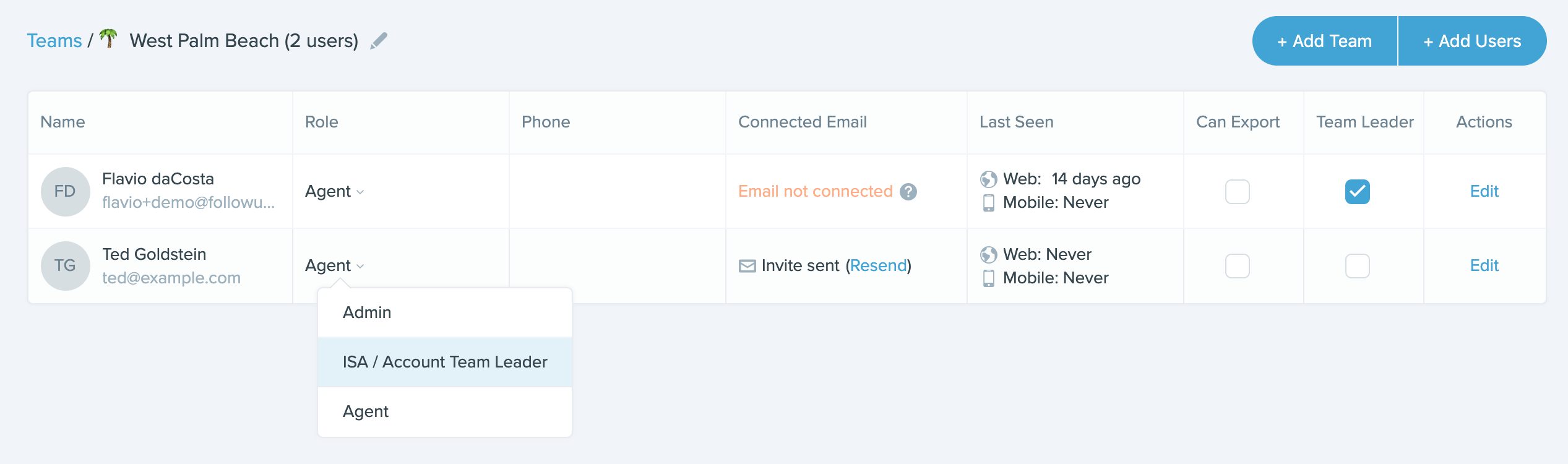
Deleting Teams
1. To delete a team, go to Admin > Teams
2. Select a Team
3. Edit the team
4. Delete Team
