Revaluate helps determine likely movers within your existing database. Revaluate rates likely movers on a 0-100 scale using predictive analytics and big data, stack ranking your prospect database. Revaluate is used to outmaneuver the competition, increase marketing efficiencies, increase previously purchased lead ROI, and increase sales!
API Integration
Revaluate can integrate with your Follow Up Boss account to pull your contacts in and begin monitoring their scores. Revaluate and Follow Up Boss have automated the data sync, and the Revaluate Mover Scores are automatically synced back to Follow Up Boss as a custom field.
1. Create a Follow Up Boss API Key by going to Admin > API
2. Select Create API Key
3. Name the API Key Revaluate > Create API Key
4. Press Copy
5. Log In to Revaluate
6. Go to Settings > Follow Up Boss Integration
7. Paste the API Key generated in step 2 into the Follow Up Boss API Key section

8. Enable Tagging
Note: After 48 hours, the Revaluate scores and corresponding tags should be available in your FUB account. The tags will correspond with the move scores and are as follows: revaluate_vlm, revaluate_eng, revaluate_not_eng

9. Exclude or Include Tags to specify the contacts you want to monitor
Note: The tag needs to be identical to the tag in FUB.
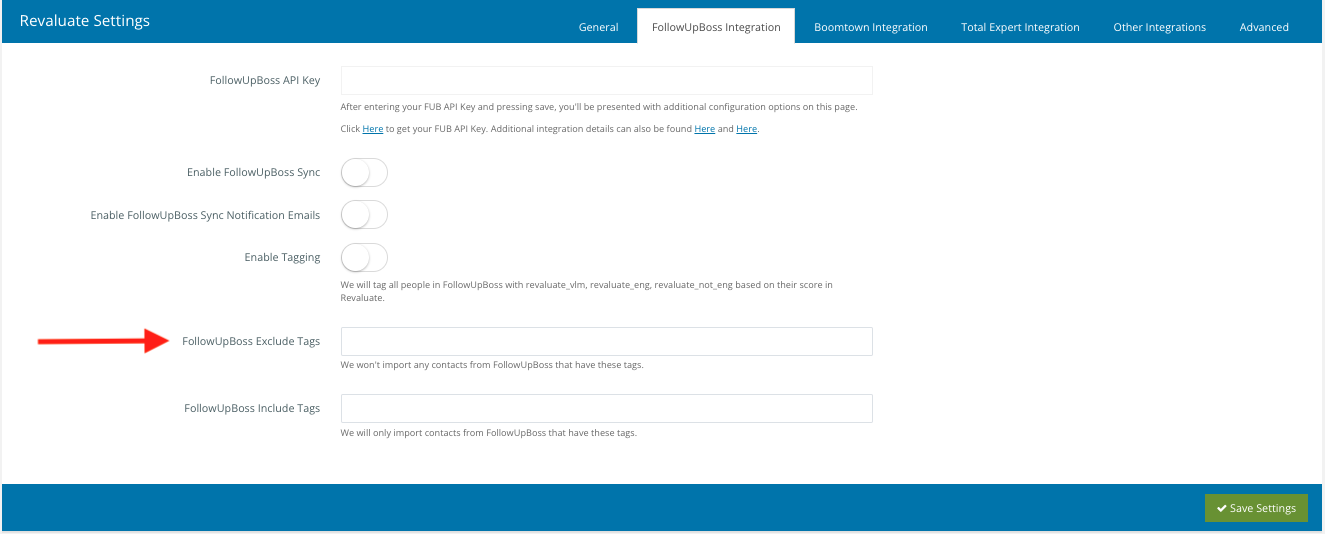
10. Save Settings
11. Navigate to the Import Contacts tab > Import Follow Up Boss Contacts
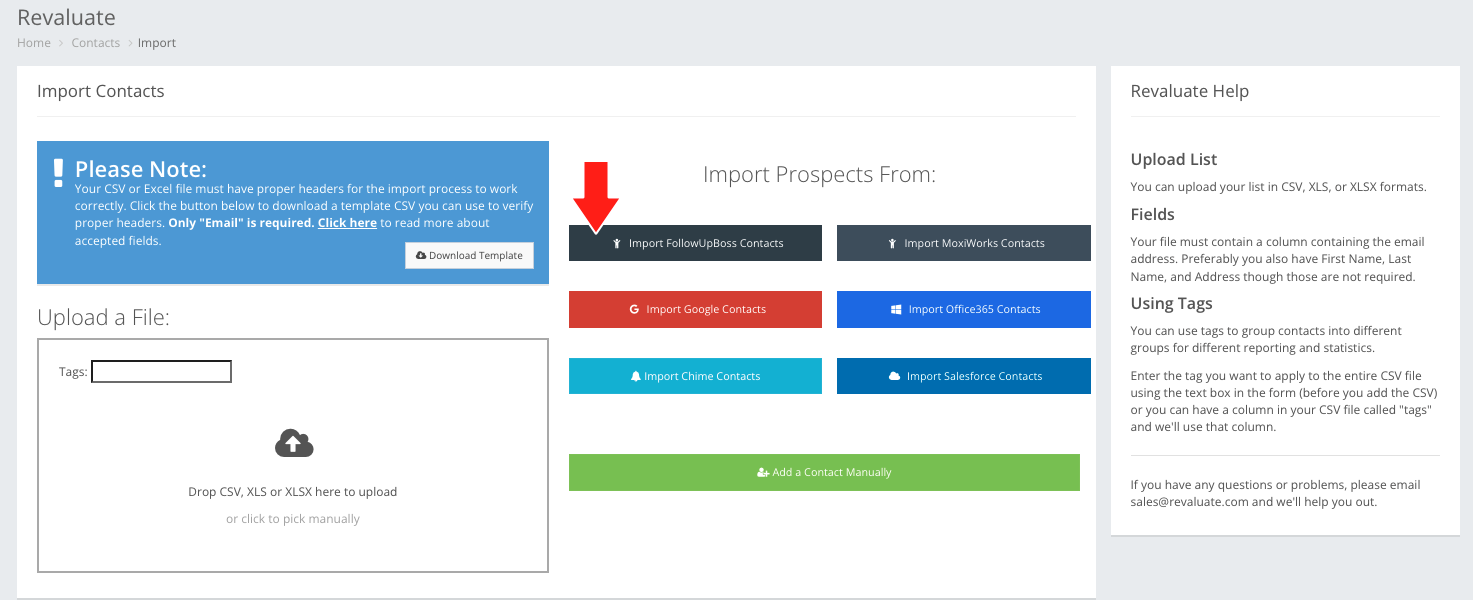
12. Your FUB contacts will begin populating within Revaluate on the contacts page.
Note: For larger databases, it can take up to 2 hours to complete syncing your contacts.
Embedded App
1. Log In to Follow Up Boss
2. Go to Admin > Integrations
3. Select Revaluate
4. Click Enable at the bottom of the page
5. Navigate to a Lead Profile and view the Revaluate embedded app on the right-hand side
Additional Information
- We’ll sync your Follow Up Boss contacts once per week so any new contacts that get added to your Follow Up Boss account will be pulled into Revaluate and monitored.
- On the Revaluate settings page, you can specify a list of tags to exclude from syncing. That way if you have tagged all your agents or vendors in Follow Up Boss, Revaluate won’t import them.
- Revaluate also creates a new custom field inside your Follow Up Boss account called “Revaluate Score”. We then push each contact’s score into that field on a daily basis. You can then add that field to your lists, build reports, and execute workflows for your likely movers.
- Filter to the Revaluate Score Custom Field on the People page.
