Sharing emails in Follow Up Boss makes it easy for team members to collaborate and work together on lead profiles. It gives everyone who has access to the lead profile the ability to view emails sent from team members to the lead. This saves time and keeps everyone on the same page for a smooth workflow.
How it Works
Once sharing your emails is enabled, it is applied immediately to all emails sent and received from the connected email account, including past messages.
Example: Admin Betty is viewing an email that was synced from Agent Andrew's Gmail account. If Agent Andrew turns off the "Share your emails" setting, and Admin Betty refreshes the page, Betty will no longer be able to see the email. If Agent Andrew then turns on the "Share your emails" setting, and Admin Betty refreshes the page again, Betty will immediately be able to see that email again.
How to Share Emails
Note: If you want this feature disabled on your account, reach out to support@followupboss.com.
1. Click your Image or Initials in the upper right-hand corner of Follow Up Boss
2. Select My Settings
3. Connect your Email to Follow Up Boss (if needed)
4. Check Share your emails with your team > Save 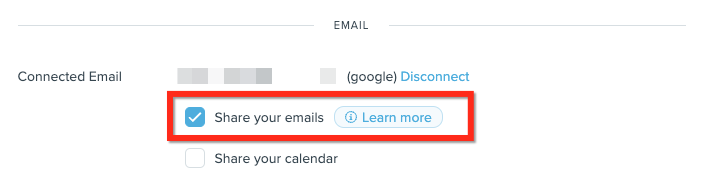
Email Privacy
When sharing your emails is enabled, the following settings apply.
Brokers/Admins: Email content is shared on all contacts.
Agents/Lenders: Email content is shared on contacts that you are the assigned agent or collaborator.
For privacy, emails between agents on the same account will not be synced from the connected email into Follow Up Boss unless a lead is included in the message.
With the Email Contact Privacy feature, an email sent from FUB will only show on the timeline of the single contact, instead of all contacts with that email address.
Note: If an email is sent to a lead from outside of Follow Up Boss, the email will show up on every lead profile associated with that lead's email address. We recommend communicating with leads exclusively through Follow Up Boss to avoid this.
Deleting Emails
Admin users can delete emails from the contact timeline by going to the contact's profile > clicking the three horizontal dots to the upper right-hand corner of the email > Delete.
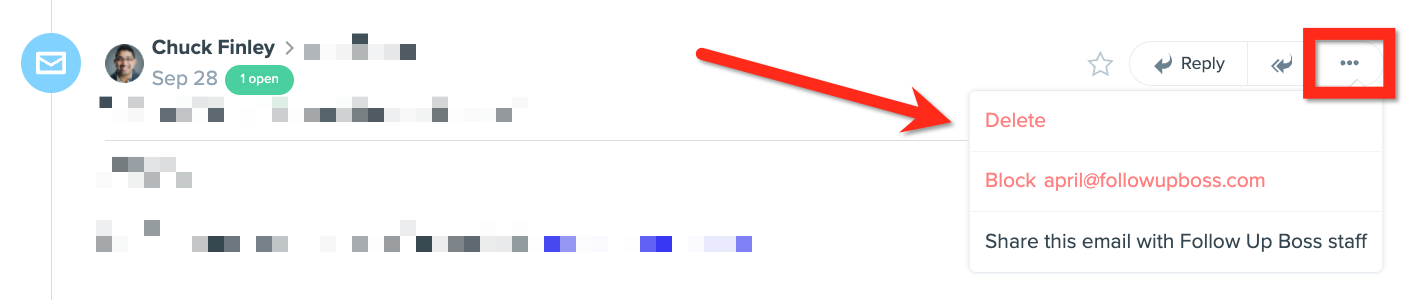
FAQs
If we remove an agent, will their past emails remain shared?
Any messages which were shared when the user was still active will remain shared after they are deleted (unless they disconnected their email before they were deleted).
What happens when a contact is assigned to a different agent?
The prior email correspondence will remain shared, but any future correspondence will not be visible. This prevents situations where an agent's partner/lender/doctor/etc may be in the database and personal emails are being shared without the agent being aware of it.
Why can't I view certain emails?
If you can't view specific emails, this means that the email was sent through the agent's connected email and they do not have email sharing enabled. To view the email, the agent will need to enable sharing your emails.
Is sharing emails for all emails or only some?
Sharing your emails is for all emails between the agent's connected email and email addresses listed on lead profiles.
Can I share most emails but make some private?
The share your emails feature will share all emails originating in the agent's connected email.
I turned off email sharing but people can still see my emails?
The email sharing will only stop emails coming from your connected email from showing. Emails sent and received within Follow Up Boss can be viewed by everyone who has access to the lead.
Which types of emails are shared (1:1, batch emails, action plans emails)?
All emails originating in Follow Up Boss (1:1, batch emails, and action plan emails) are automatically shared with anyone who has access to the lead profile. When sharing your emails is toggled on, emails sent outside of Follow Up Boss (through the connected email account) will be shared.
How does email sharing work with ponds?
When a lead is assigned to a
Pond, the pond lead is recognized as the assigned agent. Follow Up Boss will prompt you if a team member needs to be added as a
Collaborator to view communication on the profile.
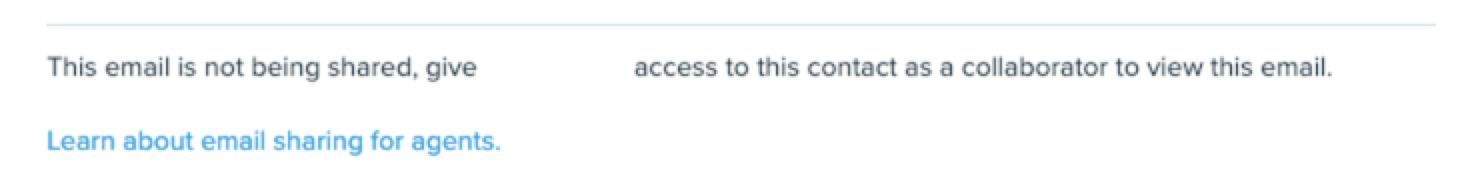
What happens when an agent's email is disconnected? Are the emails still shared?
If an email is disconnected from Follow Up Boss, emails will remain shared/not shared (however they were before the email was disconnected). The user can continue to toggle the share your emails setting on/off when their email is disconnected.
