Smart List Zero is a Follow Up Boss integration that tracks your company’s FUB Smart List counts, Lead Claims, and Pipeline Stages to instantly spot your most engaged agents — and those who need help. It provides deeper insights into your agent's activities and lead counts, allowing you to use leading indicators to find opportunities in your database.
Smart List Zero syncs data from your FUB account to a simple but powerful dashboard that gives you real-time and historical insights on; Smart List counts by Agent, Lead Claims, and Lead Claim History, and AI-powered insights on your overall agent performance and shows your top and bottom agents with tips for improvement. This sync is a one-way sync from FUB, so no data is written back to your FUB - just enhanced visibility and reporting.
API Integration
Note: The owner of the account must complete the API integration.
1. Create a Follow Up Boss API Key by going to Admin > API
2. Select Create API Key
3. Name the API Key Smart List Zero > Create API Key
4. Press Copy
5. Log In to Smart List Zero
6. Select Go to Settings
7. Paste the FUB API key generated in step three > Save API Key
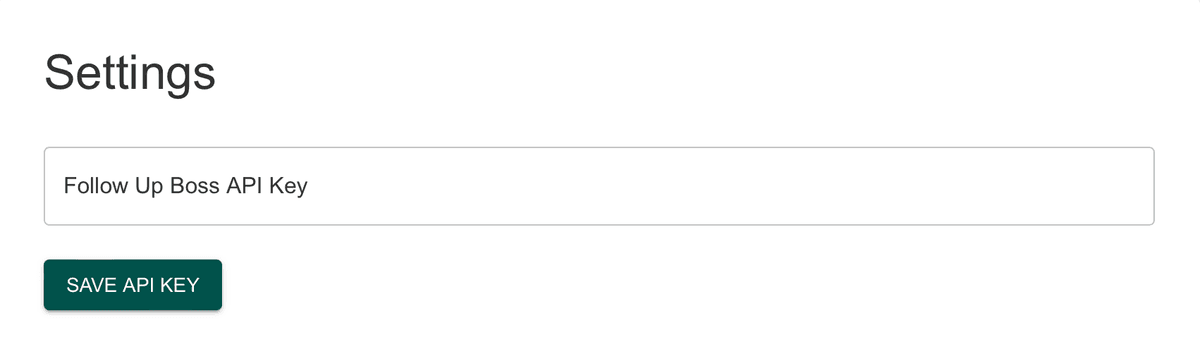
8. Select Metrics > Choose the Agents, Smart Lists, and Stages that you would like Smart List Zero to monitor and report on
9. Save Metrics Configuration
10. Click Smart List Reports to view your reporting and insights
FAQs
Additional Resources
Configuring Your Smart List Zero Settings
