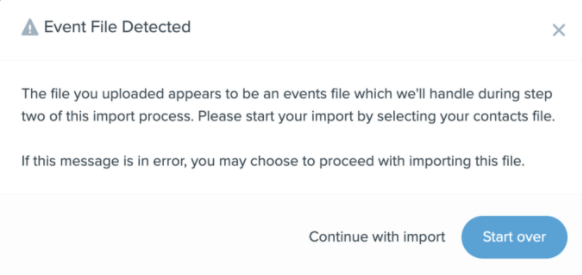You can import your entire Copper contact database and contact comment notes directly into Follow Up Boss. Let's get started!
Need Help? You can email your contacts file and events file to imports@followupboss.com and we can help import them. You can find more details on how importing works in our importing guide.
Moving Your Database
1) Export your Contacts from Copper
2) Export your Notes file from Copper
3) Import your contacts & notes files by clicking on Admin > Import
4) Select and upload your contact CSV file. The import tool will process the file and auto-map your columns to save you time. The columns can be edited as well. Click Save & Continue.
5) Upload your notes/contact events file into the import tool. Then click Start Import.
6) The import is complete! To view past imports, go to Admin > Import > View Past Imports.
FAQs
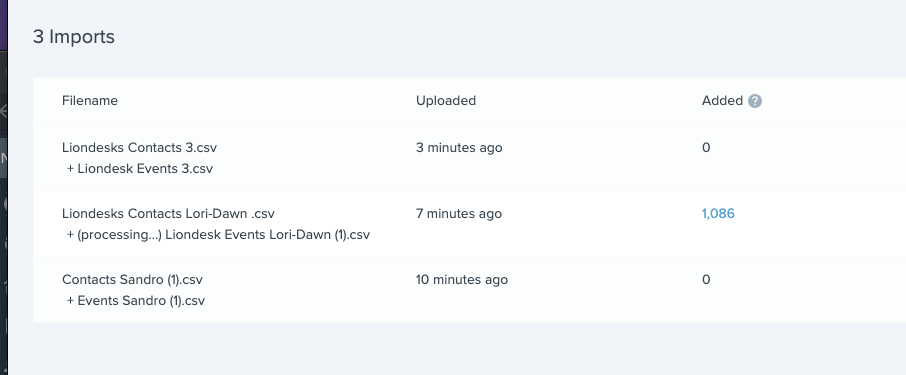
When you delete an import we remove all associated contacts and event notes imported from the two files. This includes removing any notes imported that were added to any existing leads in Follow Up Boss.
This can happen if you upload your events file first instead of your contacts file. Please start your import over and select your contacts file first. We'll handle your events file in Step 2.