If you are an Account Owner or Admin of a Follow Up Boss account, you can create your own custom Embedded App. You can create an Embedded App to be used privately on your account or you can submit your app to be available for all Follow Up Boss accounts.
Getting Started
1. Go to Admin > Integrations
2. Scroll down to Embedded Apps > Create an embedded app
3. Name your App > Next
From here you will fill out the necessary app information:
- Name
- Company Website
- Category
- Company Bio
- Description
- App URL (a secure https URL that will be loaded into an iframe)
To get started building your App URL, check out our developer docs.
Testing your App
Embedded apps are expected to respond to various types of states. Examples of these states are "account not found", "person not found", "unauthorized", etc. Once your URL is placed, you can test your URL against various debug states.
Once your app is ready, you can click Save App in the bottom right.
Enabling your App
Once your app is ready, you can enable it for testing on your own account by choosing the Enable Button:
All users on the account will see the app on the right-hand side of the Lead Profile and in the Inbox when a conversation is selected. Once the app is enabled, you can edit and you can disable the app.
Publishing your App
If you'd like to make your app available for all Follow Up Boss accounts you can submit your app for review. Once your application is ready, you've filled out all of the required information within Follow Up Boss, and tested how it responds to different states, you may submit your application for review to be published.
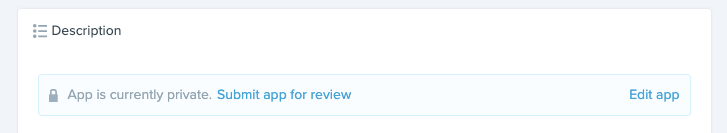
What We're Looking For
When reviewing your application, Follow Up Boss will ensure the basics are set like a descriptive app name, description, appropriate thumbnail, URL, and company bio and company website. From there, we'll actually preview the application ourselves and test the various debug states to ensure it loads properly and presents well. Change requests or feedback will be communicated back to you.
Once everything looks good, we'll approve the application and it'll be available to Follow Up Boss customers to enable on their account.
Editing/Deleting Your App
You can edit your app by selecting your app from the integrations page and then choosing "Edit app". Your app can be edited at any time. To delete your app, click "Delete app" at the bottom left of the editing page:
If your app is published, you will need to contact api@followupboss.com to delete your app.
Questions?
Have any questions? Email api@followupboss.com.
