With Follow Up Boss's performance benchmark engine you can see the effectiveness of text templates with a simple glance to ensure they are driving the best possible reply rates.
This performance benchmark score looks at each text template's rolling 30-day global effectiveness against its reply rate rates and deliverability to leads to help them proactively monitor what templates are working well and which should be reviewed to optimize deliverability.
How does it work?
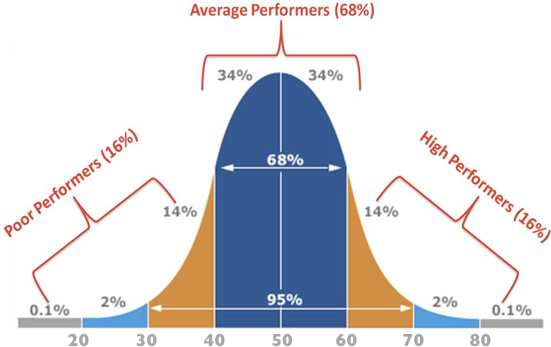
Scoring Bands
-
Excellent: 71 - 100: This template is performing very well and is in the top percentile in its effectiveness.

-
Good: 30 - 70: This text template is above the curve in its effectiveness

-
Needs Review: 0 - 29: When a text template falls into this band, we advise you to review the relative content to the lead and also where in your workflow this text is being used to see about improving the timing to improve its ability.

-
Tips:
- Ensure that you only send messages to users who have provided consent (opted-in) to receive messages from you.
- First-touch SMS messages, make sure you have the agent's name & your company info along with the reason why you are reaching out to them is clearly expressed in the message.
- Hi-ya %contact_first_name%, would you like any more information or go see %viewed_address%? I just checked my schedule and do have some flexibility today and later this week. -%agent_first_name%, %company_name%.
- Don't use link shorteners or send google drive links as these are often used by spammers. Especially when this is the only content in your SMS message. (Your links should use your company name in the URL /w HTTPS https://team.followupboss.com/viewproperty)
-
-
Needs Review Warning Icon: When a template shows a warning triangle icon that means this text template has been carrier filtered and should be reviewed. Carriers use automated filtering systems and it's important to note they often make mistakes so in general, the more personalized the text template is the less likely it will be to get caught in these automated filters.

-
Pending: (--): You will see this if we don't presently have the minimum 7 days of data to start predicting its position on the text template global curve

What does our benchmark formula look for?
- Your Template's Reply Rate vs. BenchMark Replay Rate
- Your Template's Template Opt-Out Rate vs. BenchMark Opt-Out Rate
- Your Template's First Touch Content: We also check best practice compliance by checking for Agent Info and Company name in any templates used as First Touch.
- Your Template was Carrier Filtered: will be marked as Needs Review automatically to help you quickly find these amongst all your template.
Viewing Performance Scores
You can see each individual text template score directly on the text template page and during the selection of a text template on the Inbox or Person screen.

- Link to help article
- All columns update in real-time for both the running 30-day and all-time performance for each text template. If you wish to reset the stats we recommend duplicating a template if you are making significant changes on smaller changes you can monitor the change week to week to see the impact of your change.
- The opt-out rate shows 30-day and all-time and will show 0% if the rate is below 1%.
- Sent shows templates sent over rolling 30-days and all-time. Clicking on all-time will show you all the leads that have received that text template.
- Needs Review: When a template shows a warning triangle icon that means this text template has been carrier filtered and should be reviewed. Carriers use automated filtering systems and it's important to note they often make mistakes so in general, the more personalized the text template is the less likely it will be to get caught in these automated filters.
- Pending: (--) -: You will see this if we don't presently have the minimum 7 days of data to start predicting its position on the text template global curve
Using Text Templates
When sending a text, each template's score will appear to the right of the template title, making it simple to choose high-performing templates.
