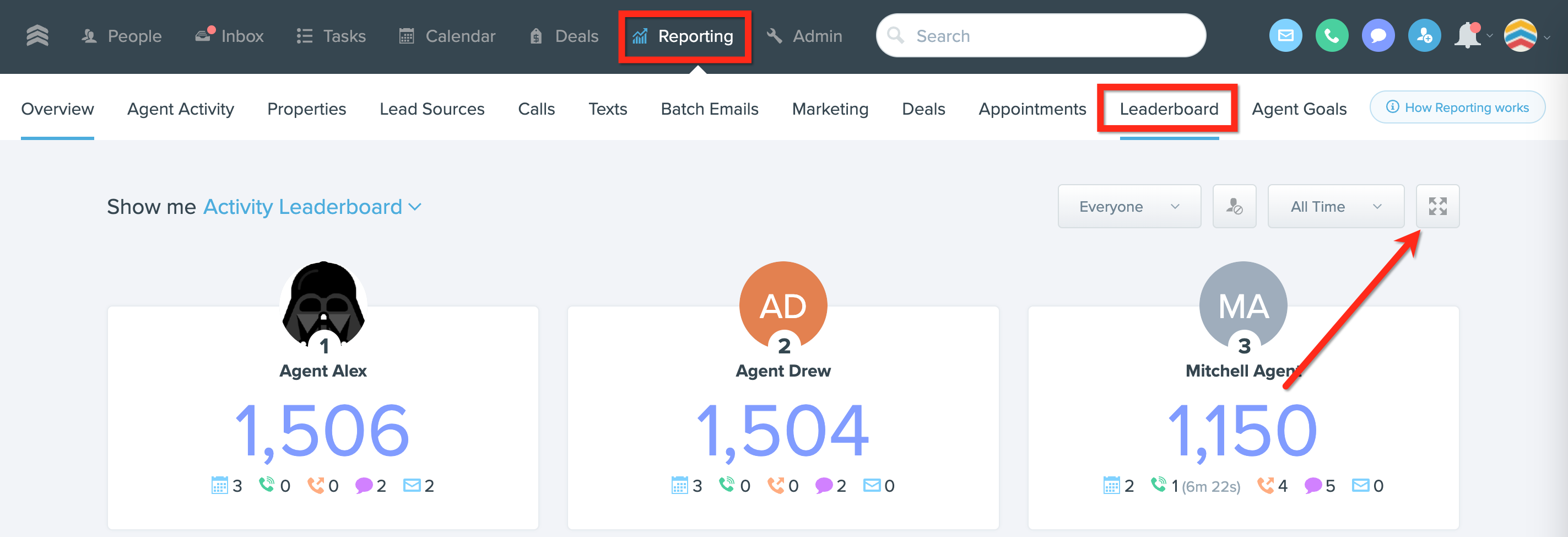Use Follow Up Boss' Realtime Leaderboard to unify and inspire your team, showing off all their hard work on that big TV in your office. Now you and your team can measure and track performance and unleash that competitive spirit.
How it Works
Scoring
After applying the filtered timeframe, the leaderboard point system is weighted as follows.
- Appointments Set: Each appointment set in Follow Up Boss by the agent is 500 points
- Phone Conversations: Each phone call made with the FUB Phone lasting 2 or more minutes is 100 points.
- Phone Call Attempts: Each call logged in Follow Up Boss of any length is 10 points
- Text Messages Sent: Each outbound text sent from Follow Up Boss is 2 points
- Emails Sent: Each outbound email sent from Follow Up Boss is 1 point
How to Set it Up
1. Go to Reporting > Leaderboard
2. Filter to the desired Team or select Everyone
3. Hide desired users from the report
4. Select a Time Frame
Note: Today, This week, This month, and This year all update in real-time.
FAQs
What counts as a conversation?
A conversation is any phone call, using a FUB number, lasting over 2 minutes. This is measured from the time the call is answered (either by the recipient or the voicemail recording) to the end of the call.
Do you track appointments created outside of Follow Up Boss?
No, appointments created from outside of FUB are not currently tracked in the leaderboard.
Do you count batch emails sent by the agent?
Yes, we do currently count batch emails being sent. Although, this is something we are looking into changing.
How do I show this on my TV in the office?
Display on any TV that has built-in casting, Apple TV, Roku, etc. You can set up the Leaderboard to display in full-screen mode by clicking the expand button in the upper-right corner.