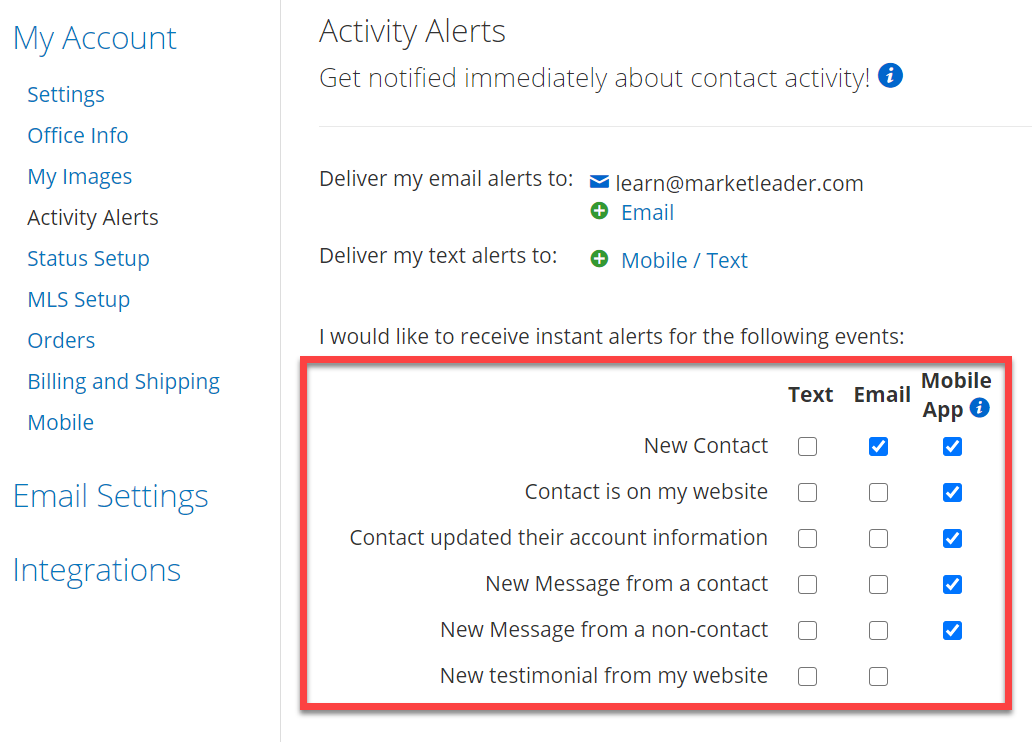Integration Types
API
Email
Zapier
Follow Up Boss Pixel
Take your business to the next level with a strong, top-performing CRM used by some of the top-performing teams in the country.
Email Parsing Integration
Microsoft 365, GSuite, and Gmail Users
Leads will flow into Follow Up Boss automatically via your Connected Email. Ensure Lead Processing is enabled for FUB to monitor your email inbox for new lead notifications and add them to Follow Up Boss automatically.
Alternative Setup
1. Copy your Follow Up Boss Lead Email Address by going to Admin > API
2. Log in to Market Leader
3. Click Account in the upper right-hand corner > My Account
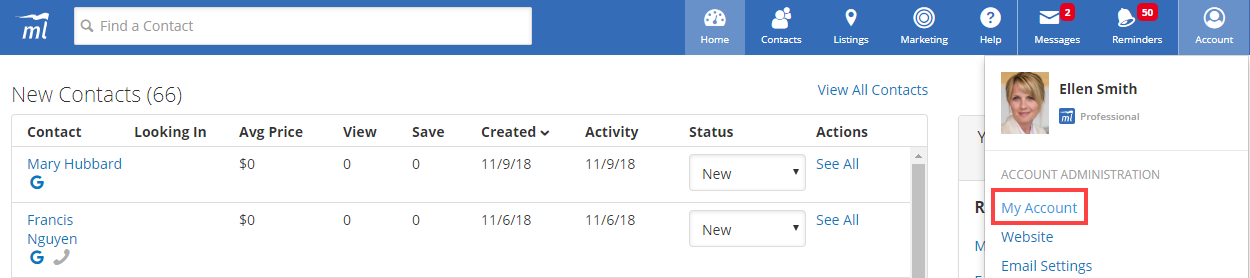
4. Select Activity Alerts on the left-hand side
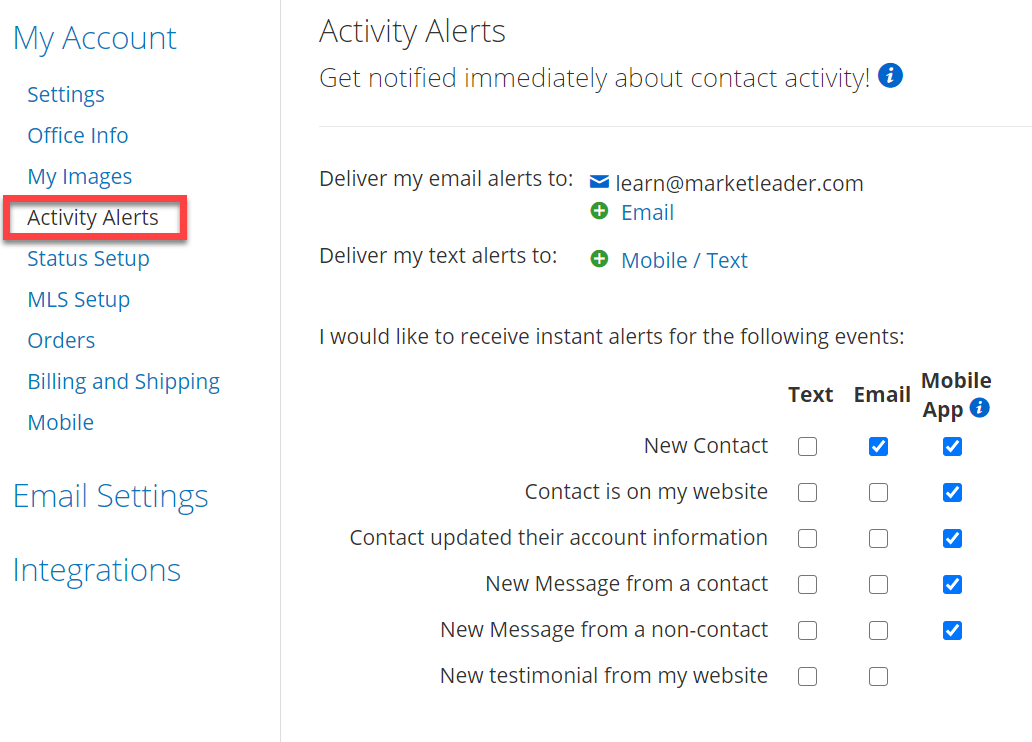
5. Click + Email > Paste your FUB Lead Notification Email > Save
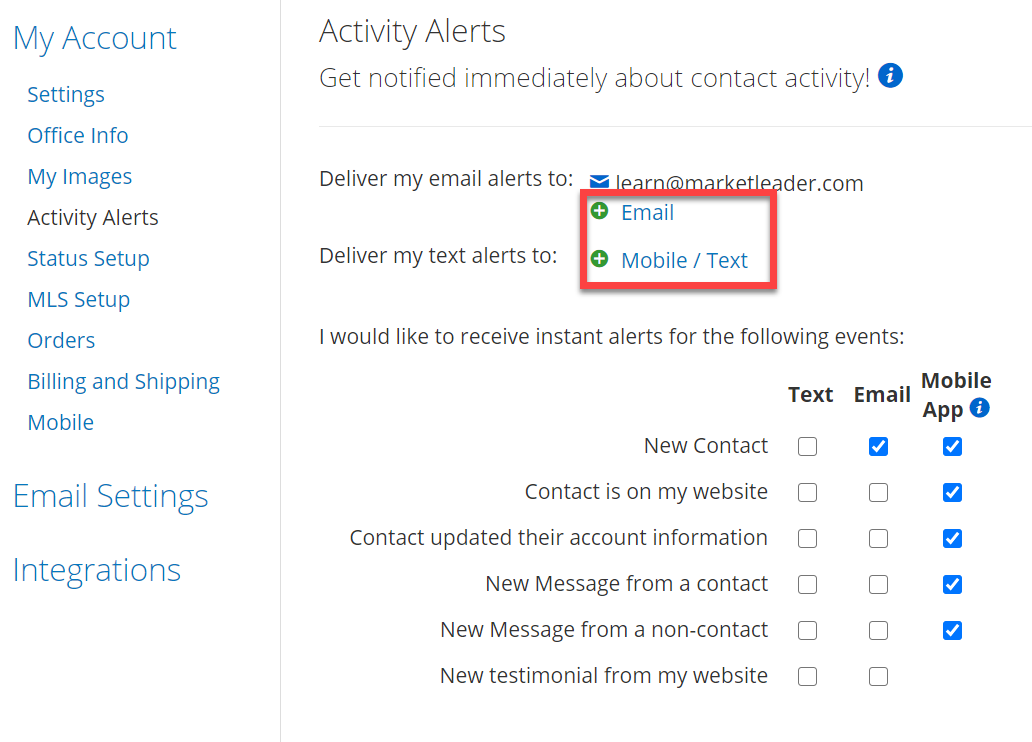
6. Enable email notifications for New Contact > Save